Features
PDF creator
Create professional PDF brochures and window cards directly from your boat listings with ease. Customise templates to match your brand, choose which details to display, and send polished PDFs straight to buyers – helping you market your boats more effectively online and in person.
Read our guide to creating PDFs from your boat listings.
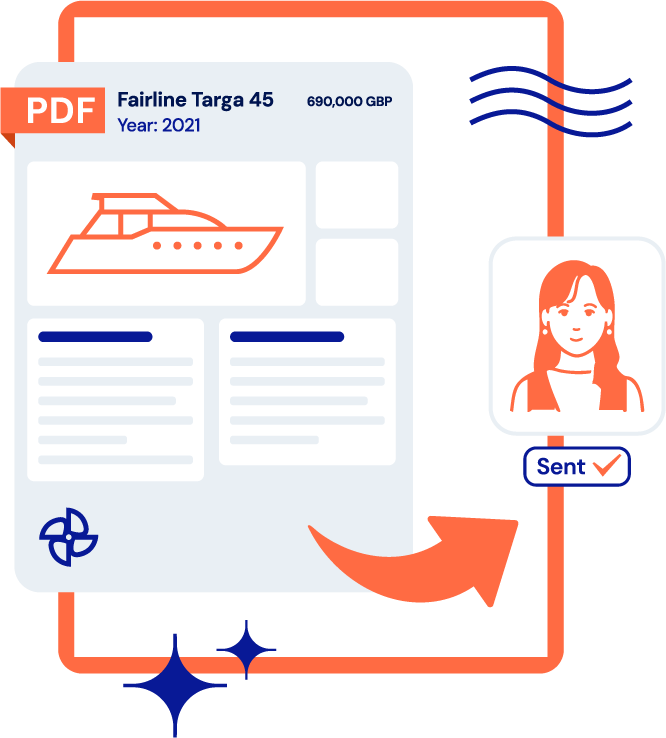
Effortlessly generate branded PDF brochures and window cards from your boat listings.
Build unlimited templates with your choice of layout, font, colours, logo, and styling.
Choose between portrait or landscape orientation for every template.
Decide which boat details to show or hide (e.g. name, price, HIN, descriptions).
Create short “window card” descriptions tailored for brokerage/dealership display.
Apply company or office-specific branding automatically to your PDFs.
Send PDFs directly to customers from within Stantia CRM.
